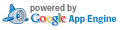2013/04/14
HTML5のCanvasで点線が書けないなんて...
ブラウザ上でツールを作っていて気が付いたのだが HTML5 の Canvas は点線、破線が書けない。
そんな馬鹿なと思ったが、仕様上持っておらずほんとに書けない。
Webでググるといかにも力技な解決策を教えて貰えます。
- http://stackoverflow.com/questions/4576724/dotted-stroke-in-canvasより。
var CP = window.CanvasRenderingContext2D && CanvasRenderingContext2D.prototype;
if (CP.lineTo) {
CP.dashedLine = function(x, y, x2, y2, da) {
if (!da) da = [10,5];
this.save();
var dx = (x2-x), dy = (y2-y);
var len = Math.sqrt(dx*dx + dy*dy);
var rot = Math.atan2(dy, dx);
this.translate(x, y);
this.moveTo(0, 0);
this.rotate(rot);
var dc = da.length;
var di = 0, draw = true;
x = 0;
while (len > x) {
x += da[di++ % dc];
if (x > len) x = len;
draw ? this.lineTo(x, 0): this.moveTo(x, 0);
draw = !draw;
}
this.restore();
}
}
作成中のツールが動的に Canvas を使うものだったのでやりたく無いなー と思ってもう少し調べたら同じページにブラウザ毎の対処方がのってました。
var c=document.getElementById("myCanvas");
var ctx=c.getContext("2d");
if ( ctx.setLineDash !== undefined ) ctx.setLineDash([5,10]);
if ( ctx.mozDash !== undefined ) ctx.mozDash = [5,10];
Chrome は setLineDash()、Firefox は mozDash を使えば行けるようです。
IE は... サポートする気無いからいいや。
点線の書けない 2D 系のAPIなんで初めてみました。早く仕様に取り込んで欲しいものです。
この投稿へのコメント


コメント・フォーム